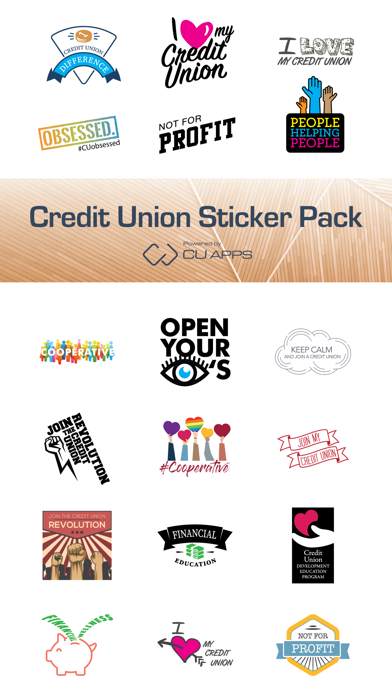send link to app
Credit Union Sticker Pack app for iPhone and iPad
4.4 (
6224 ratings )
Business
Finance
Developer: CU-Apps.com
0.99 USD
Current version: 1.0, last update: 5 years agoFirst release : 07 Aug 2019
App size: 1.03 Mb
Let credit union employees and members express themselves in richer ways by providing stickers that can be used within their conversations on iMessage.
Users can tap to send stickers in a thread, adjust their size, or peel and place them on top of bubbles, other stickers, and photos.
The official sticker pack brought to you by CU-APPs and official account CU Stickers.
How to use stickers:
- Tap to put it in message field and send it
- Or tap, Hold, and Drag the sticker to the message bubble you want to put it onto and place it where you want it.
Share the Credit Union Love!